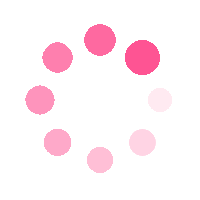![[에디터] React Quill 이미지 사이즈 조절 (quill-image-actions)](https://img1.daumcdn.net/thumb/R750x0/?scode=mtistory2&fname=https%3A%2F%2Fblog.kakaocdn.net%2Fdn%2FcM61QB%2FbtsIg2a5WTn%2FapDHjQKnu6NQqqKnf7GbL0%2Fimg.png)

시작하며...
현재 프로젝트에서 내가 게시물 등록하기 페이지를 맡게 되어 React Quill 라는 에디터 라이브러리를 사용하여 구현하였다.

이미지를 삽입하면 아래처럼 화면에 꽉 차게 된다. 그래서 실제 게시물을 작성하는 페이지처럼 마우스를 사용하여 사진의 크기를 마음대로 조절할 수 있으면 좋을 거 같다고 생각을 했다.

@xeger/quill-image-actions 사용
React Quill 에서 이미지를 다룰 수 있는 quill-image 라는 모듈을 사용하였다. 해당 모듈을 통해 이미지의 사이즈와 정렬 위치를 조절할 수 있다.
https://github.com/xeger/quill-image
GitHub - xeger/quill-image: Delightful editing of rich-text image embeds in the Quill editor.
Delightful editing of rich-text image embeds in the Quill editor. - xeger/quill-image
github.com
설치
나는 이미지 위치까지는 사용하고 싶진 않아서 이미지의 사이즈를 조절하는 quill-image-actions 을 설치하였다.
npm install @xeger/quill-image-actions --save-prod
적용
해당 모듈을 import 하고 Quill 에디터에서 해당 모듈을 등록하고 사이즈 조절을 하기 위해 formats 에 'width' 와 'height' 를 추가한다.
import ReactQuill, { UnprivilegedEditor, Quill } from 'react-quill';
import 'react-quill/dist/quill.snow.css';
import { ImageActions } from '@xeger/quill-image-actions';
Quill.register('modules/imageActions', ImageActions);
const formats = [
// ...(생략)
'height',
'width',
];
그리고 modules 에 ImageRezise: { modules: ['Resize'] } 를 추가해 준다.
const QuillEditor = ({ content, setContent }: QuillEditorProps) => {
// 생략
const modules = useMemo(() => {
return {
imageActions: {},
toolbar: {
container: [
['bold', 'italic', 'underline'],
[{ align: '' }, { align: 'center' }, { align: 'right' }],
[{ list: 'bullet' }, { list: 'ordered' }],
[{ color: [] }, 'image'],
['link'],
],
handlers: {
image: handleClickImage,
},
ImageResize: {
modules: ['Resize'],
},
},
};
// eslint-disable-next-line react-hooks/exhaustive-deps
}, []);
return (
<ReactQuill
ref={QuillRef}
placeholder="본문을 입력해주세요"
theme="snow"
modules={modules}
value={content}
formats={formats}
onChange={handleQuillChange}
/>
);
};
export default QuillEditor;
결과
해당 모듈이 잘 적용되어서 사진의 사이즈가 마우스 드래그로 조절이 된다!

마치며...
React Quill 라이브러리를 사용하여 실제 에디터처럼 간편하게 구현할 수 있고 다양한 모듈들이 있어 유용하다

'💜 리액트 > 라이브러리' 카테고리의 다른 글
| [Tailwind] px 작성, 자동 rem 변환 (feat. pxr 단위) (0) | 2024.08.01 |
|---|---|
| [Storybook] Next.js + Tailwind CSS + TypeScript 스토리북 적용하기 (0) | 2024.07.28 |
| commitlint 로 커밋 메시지 규칙 설정하기 🚧 (0) | 2024.06.20 |
| [React] Framer motion 애니메이션 적용 - 버튼, 모달, 스크롤, 화면전환 (0) | 2024.05.20 |
| [React / CSS] 동적 조건부 스타일 지정 classNames 라이브러리 (0) | 2024.05.03 |

FE 개발자가 되고 싶은 짱잼이
포스팅이 좋았다면 "좋아요❤️" 또는 "구독👍🏻" 해주세요!

![[Tailwind] px 작성, 자동 rem 변환 (feat. pxr 단위)](https://img1.daumcdn.net/thumb/R750x0/?scode=mtistory2&fname=https%3A%2F%2Fblog.kakaocdn.net%2Fdn%2Fbtbg96%2FbtsIRVuuxqS%2FTHN88hZWvuw9NUPqoq0hSk%2Fimg.png)
![[Storybook] Next.js + Tailwind CSS + TypeScript 스토리북 적용하기](https://img1.daumcdn.net/thumb/R750x0/?scode=mtistory2&fname=https%3A%2F%2Fblog.kakaocdn.net%2Fdn%2FdOzyE8%2FbtsIQLkPDSo%2F0M7iealfgOKDq7AsHgRDyK%2Fimg.png)

![[React] Framer motion 애니메이션 적용 - 버튼, 모달, 스크롤, 화면전환](https://img1.daumcdn.net/thumb/R750x0/?scode=mtistory2&fname=https%3A%2F%2Fblog.kakaocdn.net%2Fdn%2FGFHvm%2FbtsHt3AHSUK%2Fb7wVSG3obfAOR1VONkfKP0%2Fimg.png)