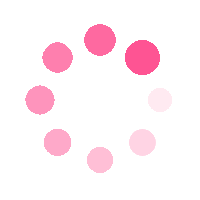![[GitHub Action / Chromatic] 스토리북 PR 미리보기 배포 (feat. yarn)](https://img1.daumcdn.net/thumb/R750x0/?scode=mtistory2&fname=https%3A%2F%2Fblog.kakaocdn.net%2Fdn%2Fsr67M%2FbtsI0zywHah%2FpY81Ov2aFMvymIHFZKRDN0%2Fimg.png)

시작하며...
이번 프로젝트에서 Storybook 을 사용하게 되었다.
그런데 공통 컴포넌트를 만들고 Storybook 을 작성한 후 Pull Request 를 올렸을 때, 리뷰어들을 Storybook 에 반영된 것을 바로 시각적으로 확인할 수 없다.
그래서 이를 해결하기 위해 GitHub Action 을 사용하여 Storybook 을 Chromatic 배포를 하여 PR 을 올릴 때, 미리 보기 배포 주소를 보여주는 것을 구현하였다.

Chromatic 배포
Storybook 은 Chromatic 을 사용하여 배포를 할 수 있다.
Visual testing & review for web user interfaces
Chromatic scans every possible UI state across browsers to catch visual and functional bugs. Assign reviewers and resolve discussions to streamline team sign-off.
www.chromatic.com
1. Chromatic 프로젝트 생성
Chromatic 배포를 할 프로젝트를 선택하거나 생성한다.


2. Chromatic 설치

화면에 나온 대로 그대로 복붙 해서 chromatic 를 설치하고,
npm install --save-dev chromatic
참고로 난 yarn 을 사용했다.
yarn add --dev chromatic
Storybook 을 chromatic 에 배포한다.
npx chromatic --project-token=chpt_이것저것문자
참고로 "chpt_이것저것문자" 가 해당 프로젝트의 chromatic 토큰이다.
Github Action 으로 Chromatic 자동 배포
이제 Github Action 을 사용해서 Chromatic 을 PR 을 올릴 때마다 자동 배포할 것이다.
1. Chromatic 토큰 등록
위에서 배포하기 위해 사용된 "chpt_이것저것문자" 형태의 토큰을 깃허브에 등록을 해준다.
Settings -> Secrets and variables -> Actions 에서 New repository secret 버튼을 클릭하여
CHROMATIC_PROJECT_TOKEN 라는 name 을 가진 secret 에 "chpt_이것저것문자" 토큰을 등록한다.
(name 다르게 해도 됨)

2. .github/workflows 폴더 생성
프로젝트에서 해당 폴더를 생성하고 나는 storybook.yml 이라는 파일을 생성하였다.
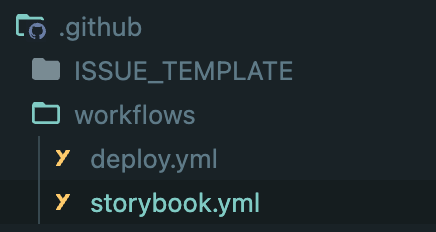
3. Githib Action 코드 작성
https://min-kyung.tistory.com/160 해당 블로그를 참고해서 만들었다.
추가적으로 다른 점은 4가지 정도 있는 것 같다.
- yarn
- onlyChanged / autoAcceptChanges
- comment_tag
- 배포된 시간
onlyChaged / autoAcceptChanges
두 가지 속성을 true 로 하였다.
onlyChanged: true
autoAcceptChanges: true
onlyChanged
이전에 테스트된 storybook 과 비교하여 변경된 부분만 다시 테스트하여 빌드 시간과 불필요한 리소스 사용을 방지할 수 있다.
autoAcceptChanges
변경 사항을 자동으로 승인하여 작업 흐름을 단순화하였다.
comment_tag
수정사항이 있어 계속 Pull Request 에 push 를 하면 계속 깃허브 봇이 댓글을 남기게 된다. 그러면 가독성도 좋지 않고 불필요한 주소가 여전히 남아있게 된다.
그래서 댓글을 고유하게 식별할 수 있는 comment_tag 를 사용하였다. 그러면 기존 댓글 대체하게 되어 한 개의 댓글에서만 새로운 주소가 계속 업데이트된다.
나는 pr 번호로 댓글을 고유하게 식별하였다.
comment_tag: ${{github.event.number}}-storybook
배포된 시간
comment tag 를 추가했으니깐 해당 댓글에 있는 링크가 언제 업데이트된 것인지 알려주기 위해 현재 시간을 보여주었다.
- name: 현재 시간 가져오기
uses: josStorer/get-current-time@v2
id: current-time
with:
format: "YYYY년 MM월 DD일 HH시 mm분 ss초"
utcOffset: "+09:00"
전체코드
전체코드는 다음과 같다.
name: Preview
on:
pull_request:
branches: ["main", "develop"]
permissions:
contents: write
pages: write
deployments: write
id-token: write
issues: write
pull-requests: write
jobs:
storybook-preview:
runs-on: ubuntu-20.04
steps:
- name: 저장소 체크아웃
uses: actions/checkout@v3
with:
fetch-depth: 0
- name: 캐시 종속성
id: cache
uses: actions/cache@v3
with:
path: "**/node_modules"
key: ${{ runner.os }}-node-${{ hashFiles('**/yarn.lock') }}-storybook
- name: 종속성 설치
if: steps.cache.outputs.cache-hit != 'true'
run: yarn install
- name: Chromatic에 게시
id: chromatic
uses: chromaui/action@v1
with:
projectToken: ${{ secrets.CHROMATIC_PROJECT_TOKEN }}
token: ${{ secrets.GITHUB_TOKEN }}
onlyChanged: true
autoAcceptChanges: true
- name: 현재 시간 가져오기
uses: josStorer/get-current-time@v2
id: current-time
with:
format: "YYYY년 MM월 DD일 HH시 mm분 ss초"
utcOffset: "+09:00"
outputs:
storybook_url: ${{ steps.chromatic.outputs.storybookUrl }}
currnent_time: ${{ steps.current-time.outputs.formattedTime }}
github-bot-storybook:
runs-on: ubuntu-latest
needs: [storybook-preview]
steps:
- name: PR 코멘트 남기기
uses: thollander/actions-comment-pull-request@v2
with:
comment_tag: ${{github.event.number}}-storybook
message: |
💄 Storybook: ${{ needs.storybook-preview.outputs.storybook_url }}
🕖 Update: ${{ needs.storybook-preview.outputs.currnent_time }}
결과
결과는 잘 나온다.
그러나 단점은 왜인지 모르겠는데 시간이 오래 걸린다... 나중에 다시 리팩토링 해봐야겠다.

마치며...
GitHub Action 을 사용해서 Storybook 을 Chromatic 으로 배포하여 PR 올릴 때 미리 보기 배포를 볼 수 있게 하였다.
'💜 프로젝트 구현' 카테고리의 다른 글
| [Next.js] 세션 스토리지, 이전 페이지 저장해서 뒤로 가기 구현 (feat. app router) (0) | 2024.09.02 |
|---|---|
| [Next.js] 무한 캐러셀 컴포넌트 직접 구현하기 (feat. Tailwind CSS) (2) | 2024.09.02 |
| DropDown 컴파운드 패턴으로 공통 컴포넌트 구현하기 (0) | 2024.07.29 |
| [Next.js] React Quill 로 이미지 업로드 구현하기 (1) | 2024.07.17 |
| [Next.js / Zustand] 로그인 확인 및 로그아웃 구현 (0) | 2024.07.15 |

FE 개발자가 되고 싶은 짱잼이
포스팅이 좋았다면 "좋아요❤️" 또는 "구독👍🏻" 해주세요!

![[Next.js] 세션 스토리지, 이전 페이지 저장해서 뒤로 가기 구현 (feat. app router)](https://img1.daumcdn.net/thumb/R750x0/?scode=mtistory2&fname=https%3A%2F%2Fblog.kakaocdn.net%2Fdn%2FIox1h%2FbtsJpJNaF0H%2FXSLX31Bh1S9MWN0SNmKkL1%2Fimg.png)
![[Next.js] 무한 캐러셀 컴포넌트 직접 구현하기 (feat. Tailwind CSS)](https://img1.daumcdn.net/thumb/R750x0/?scode=mtistory2&fname=https%3A%2F%2Fblog.kakaocdn.net%2Fdn%2FlRPdj%2FbtsJmff85Bz%2Fgk2tmL4yRvhxMIACaSTmu1%2Fimg.png)

![[Next.js] React Quill 로 이미지 업로드 구현하기](https://img1.daumcdn.net/thumb/R750x0/?scode=mtistory2&fname=https%3A%2F%2Fblog.kakaocdn.net%2Fdn%2FcAlNbx%2FbtsICFStB7G%2Fghp9PYxds3iKIQrMzlsqlK%2Fimg.png)